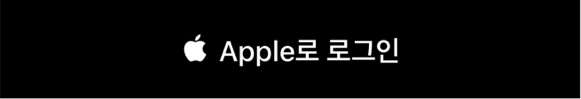[Notice] X(Twitter) Log in issue
2024-10-16 09:03:42Hello, this is idolpick team. We sincerely apologize for the inconvenience caused by the issue with an X (Twitter) linked account login.
Currently, there is a problem that the login of the idolpick app is not progressing normally with an X (Twitter) linked account. We sincerely apologize for the inconvenience this has caused.
We are doing our best to solve the problem, but it is difficult to take immediate action because external factors such as policy X and others need to be identified and resolved.
In PC and some mobile web(Safari, Samsung Internet, Chrome, etc.), X-linked account login is possible, but the continuity of this method is also uncertain, and we are working on a plan to replace X-linked account login.
So, it is recommended that you use an SNS-linked account other than the X-linked account.
※Android device users, please update the IDOLPICK app to version 1.6.21(2024.10.29 update)
If you want to transfer Starpick, which you had in your X-linked account, to another SNS-linked account, please leave your intention to transfer through the inquiry board[More > Contact us].
●How to request for transfer of starpick
1. Check idolpick username of X linked account
- Log in to idopick on your PC and check your username
- Log in to idolpick on mobile web(safari, samsung internet, chrome, etc) and check your username
2. Log in to idolpick with an SNS-linked account other than X and register a post requesting transfer of Starpick through the inquiry board[More > Contact us].
*If you are unable to check your username of X-linked account, please contact us.
We deeply apologize to the members who are experiencing inconvenience with the login issue, and we will try to resolve the X account linked login issue as soon as possible.
Thank you.